Practice ID: PTSWNJ
Please contact us for your unique security code or reference your sign up email with your personalized sign up link.
https://www.mypatientvisit.
Welcome to Basile Plastic Surgery & Wellness. Thank you for the opportunity to take care of you. Our team continuously strives to deliver an Excellent Patient Experience.
Using our patient portal “My Patient Visit” will enable you to have secure, confidential communication with our practice without the hassle of calling to reach us. We realize that your time is valuable too! Click the link to get started. If you need help, we have some additional frequently asked questions below or give us a call. To ensure you are seen on time, please complete your registration AND Medical History prior to your appointment.
IMPORTANT: After you create your MPV account, you will need to either:
- Click “Update Information” and complete your data entry and Medical History
Or – If “Update Information” is not seen
- Click “myChart” → “Forms” → Start Form – Choose form or forms that are appropriate for your upcoming appointment
Complete appropriate information and save each page at the bottom to advance to the next screen.
Tips:
- Please disregard insurance portion of the portal as this will be completed by our office staff. Please bring a copy of your Driver’s License and valid insurance card to your appointment.
- If you have had more treatments/procedures/
surgeries than space allows, please list the most recent/most relevant.
Please feel free to reach out to us anytime via this portal or by calling the office. We are always here to help!
Having trouble registering? Try these tips!
- Don’t see your medical record? Click on the link “Don’t see the practice you’re looking for?” and enter our unique practice ID: PTSWNJ
- Your first name – James not Jimmy; William not Bill? – What name did you give the office when you called? We can update this at your appointment, or you can call the office to have our staff change this now if you prefer.
- Security Code? Your unique security code has been generated by our office and may have been sent to you by email with registration information. You can go to the secure link that has been sent to your email and it will auto populate your unique security code. If you have not received a registration email or would like your security code again, please give our office a call.
- If your username is not working or registration error appears, try adding a number to your username.
Medical History and Breast History will show up for all patients regardless of appointment type. Complete just the Medical History form for all appointment types including skincare, Botox, filler, etc. Only complete the Breast History form if we will be discussing Breast surgery at your surgical consultation.